Arguably, your welcome email sequence is the juiciest sequence of emails that you’ll ever send, and the reason is very simple: Your new email subscriber is most interested in you and your blog – and most likely to engage, click and buy, right after they add their email to your list.
That’s so important that I’ll say (write?) it again: Your new subscriber is most likely to do business with you right after they sign up.
And that makes sense, doesn’t it?
It takes a lot for someone to willingly give up their email. When they do, you know that it means something. Something powerful. It means they are interested in you.
Did you know that, on average, welcome emails have a 4 times greater open rate and 5 times greater click-through rate as any other email? Yup. These things work.
As a result, it’s critical that bloggers strike while the iron is hot by taking advantage of their interest by thanking them, then hitting them with your best stuff.
This is where your welcome email comes into play.

5 things that must go into your welcome email
Just so we’re clear, what is a welcome email? It’s an email (or a sequence of emails) that automatically get sent to each and every new subscriber to your email list.
Write it once using your email provider’s autoresponder or sequence features and then set up a rule (or an “automation”) to automatically send that email to new subscribers. Here’s how to create email sequences in ConvertKit.
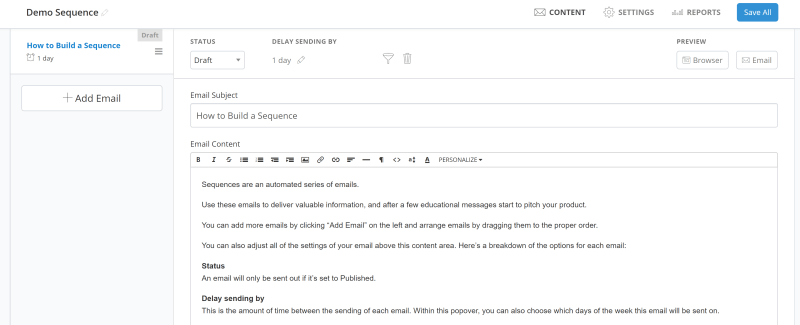
What’s the point of a welcome email?
Your welcome email does several things: First, it thanks them for subscribing and introduces them to what they’ll get as a subscriber. In other words, it helps reaffirm that they made the right decision to signup for your list.
It can also be used to link to some of your best stuff (but resist going overboard with this – more on this in point #4 below).
More or less, your welcome email is your time to shine.
Unfortunately, too many bloggers aren’t taking full advantage of the opportunity.
Okay, enough of the chatter. Let’s get to why you’re reading this article. Here is what you need to include in your welcome emails.
1. Include an attention-grabbing subject line.
Just because they signed up for your email list and are interested in you doesn’t mean that you shouldn’t woo them with an enticing subject line.
After all, they are still people. And, most people discriminately delete emails without opening them if they don’t sound interesting. Write a subject line so good that it practically forces a read.
In other words, don’t just write “Thanks for signing up!” and call it good.
Make the subject line more impactful with noticeable phrases, like:
- Here are your next steps
- We’ve got [such and such] for you
- You made a great decision
- Now what?
- Three things that you’ll want to do
To be clear, you are thanking them in the email. However, the best subject lines include something other than just a quick thank you blurb.
Here’s my subject line: “Welcome to Digital Marketing 4 Bloggers! Here are your next steps…”
There is also something called the 4U model, described at Chamaileon, to make your subject line more effective. What are the four Us?
- Ultra-specific – Tell the user exactly what you’re doing. Misleading your brand new subscriber is a great way to immediately lose their interest.
- Urgent – Time-sensitivity works. Encourage them to open and read your email through the use of FOMO, or Fear Of Missing Out, on something.
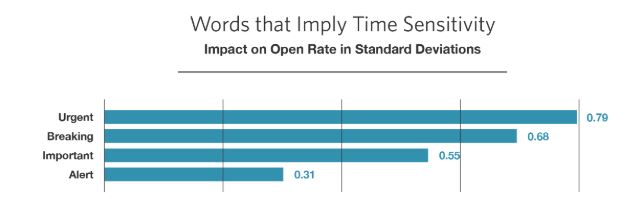
- Useful – How does your welcome email add value to their lives? Show them. And, tell them. Be straight up honest, confident and direct.
- Unique – Be different. If your subject looks like everybody else’s, it’ll blend in with the pack. Blending in is a curse in digital marketing because so many people do it. Your goal is to set yourself apart from everyone else.
2. Thank them for giving up their precious email address.
Yes, now’s the time to thank them. Don’t beat around the bush before getting your thank you message out of the way. Just do it, right up front. Make it the first thing that your new subscriber reads.
And, make it short and sweet.
Here is a snapshot of the first two lines of my welcome email sequence for this blog:
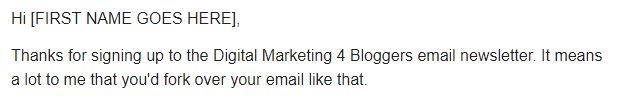
First, I personalize the very first line with their name (if they provided it when they signed up). Then, I immediately thank them for signing up. Honesty helps, too.
For example, not many people state that “it means a lot to me”, but it does for me, so I include it. It also helps to make my emails more unique. More from the heart.
There are so many creative ways to thank your new subscriber. In whichever way you do it, make it clear and obvious, direct and to the point. Even if you’re trying to sell them something, thank them first.
I love Brennan Dunn’s welcome email. He runs the popular freelancing website DoubleYourFreelancing.com and his welcome email hits on the critical elements that make welcome emails so powerful.
Check out his welcome email I received after signing up:
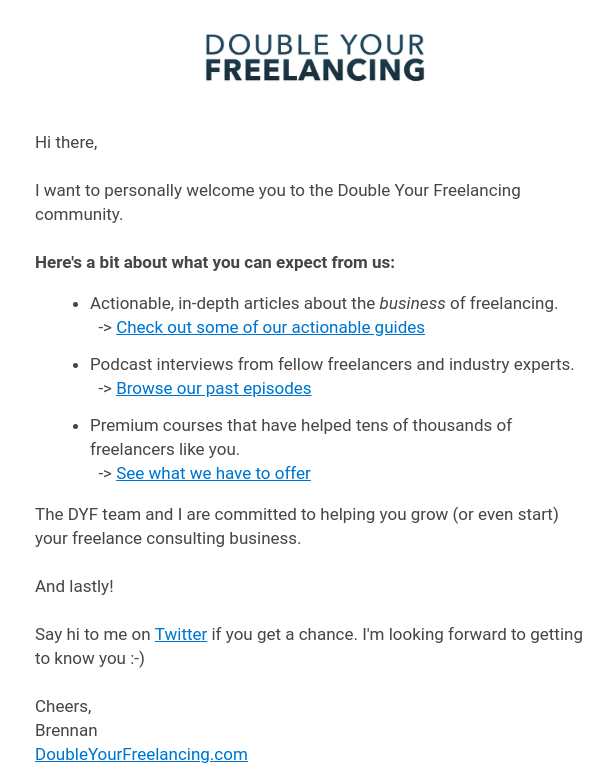
Boom – I get links to important content and a plea to follow him on Twitter, all packed into a small, direct and light-weight email.
From text-based emails (my preference) to image-heavy messages like Kate Spade’s, this simple email concept applies:
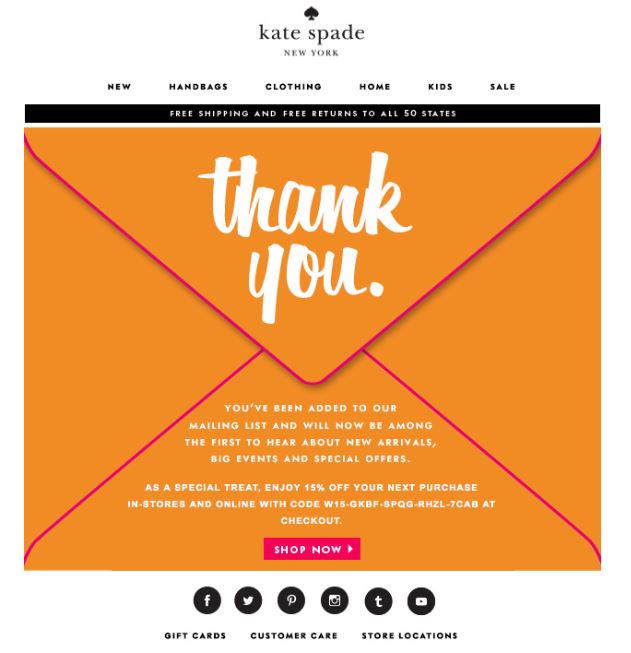
3. Tell them what to expect from your emails.
After thanking your new subscriber, tell them exactly what they will get as members of your email list. Be specific and truthful. Don’t promise something which you cannot deliver. That’s a great way to systematically lose subscribers.
Here’s what this looks like in my welcome email sequence:
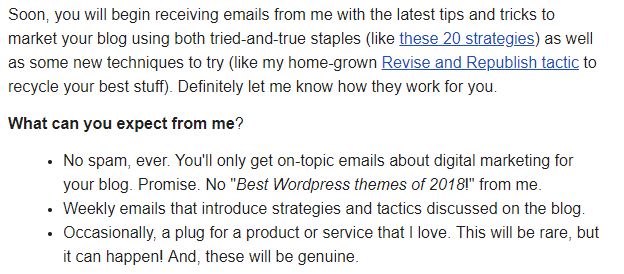
Take notice of a few things. First, I include a couple of links to two different articles I would like them to read right away. Link to your best stuff that converts well (more on this later). Also, I immediately encourage them to email me and provide feedback.
Encouraging replies can skyrocket your email engagement and improve trust between you and your email subscriber.
Then, I tell them my promise (and to help make the email more readable, I bold that line of text and use bullets to organize each item). Email readability is important!
I lay out three primary components of my promise:
- I promise not to spam them, ever
- I tell them how often they’ll get an email, and
- I reserve the right to affiliate market (that’s how I make money)
Your promises will likely be different so my three points won’t look exactly like yours. But, include them in your email. Be clear and direct.
If you want to plug some of your best stuff, place these links throughout your email or in a special section that highlights your content.
For example, many welcome email sequences include a short “Best of” section. Other welcome sequences plug new products or time-sensitive bonuses or discounts.
More on this in the next section.
4. Hit them with your best stuff, but keep it brief.
I also like to include some links to my best content that I want them to see, but carefully select only your best stuff. Too many links in your welcome email will come across salesy. I like to choose two or three links, max.
Referenced in ‘Principles for Perfect Emails‘ from Inbox Army, this is also the time to generate interest in your brand, the things you write and products that you’ve developed.
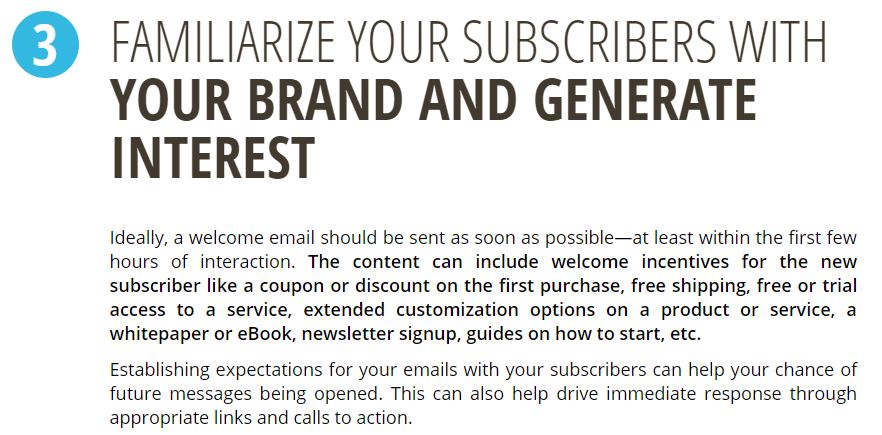
Link to essential elements of your blog. Give them an incentive to download your latest whitepaper or PDF, or send them a free shipping coupon if you sell a product.
Let’s take a look at Copyblogger’s welcome email as an example:
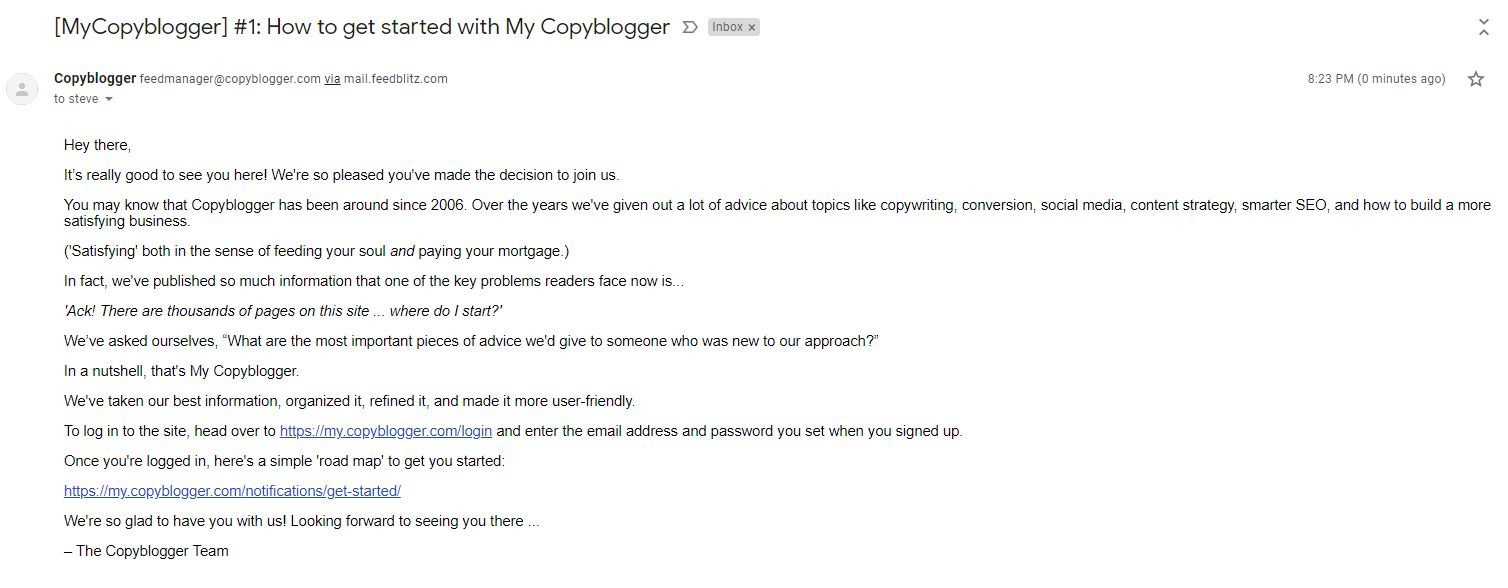
First, notice that it’s text-based. I love that.
It’s really good to see you here! We’re so pleased you’ve made the decision to join us.
Copyblogger didn’t exactly use the term “thank you”, but it’s close enough. The intent of that line is clear.
You may know that Copyblogger has been around since 2006. Over the years we’ve given out a lot of advice about topics like copywriting, conversion, social media, content strategy, smarter SEO, and how to build a more satisfying business.
(‘Satisfying’ both in the sense of feeding your soul and paying your mortgage.)
Here, we’re getting to know the company a bit. They’ve been around since 2006, which establishes authority. And, we know what they do. It’s clear and direct.
Next, a little more about what they’ve done.
In fact, we’ve published so much information that one of the key problems readers face now is…
‘Ack! There are thousands of pages on this site … where do I start?’
And below that, Copyblogger provides us with a couple of links. But, that’s it – only two.
To log in to the site, head over to https://my.copyblogger.com/
login and enter the email address and password you set when you signed up. Once you’re logged in, here’s a simple ‘road map’ to get you started:
The link that they really want you to click on is the very last one. The “getting started” page is designed to point newer readers in the right direction. The page serves as a traffic cop in a way. Heck, the page also suggests that readers whitelist their emails:
Add [email protected] to your email program’s “white list” or list of “safe senders” so you’re sure to get all of the lessons.
Many bloggers use a “Start here” page to serve a very similar purpose, and it’s reasonable to link to that page from your welcome email.
5. Get them to take action (task them).
The last element that your welcome email needs is some sort of call to action or next step. The idea is to get your new subscriber to actually do something.
In the Copyblogger example above, the action was the link to the getting started page. For you, it might be to your “Start here” page, a product or your most popular blog post(s).
I like to include a next steps portion of the email where I specifically lay out actions that I would like the email subscriber to take.
Like this:
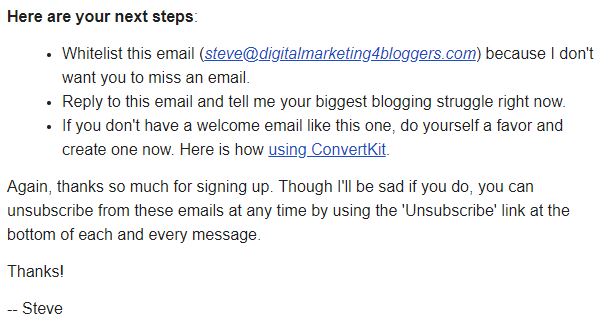
And, I start with the most important step: Whitelist my email address.
The last thing we want is for email providers (like Gmail, Outlook or Yahoo) to accidentally funnel our emails into spam bins. Whitelisting an email address ensures that the email provider won’t send our emails into the spam abyss.
Next, I encourage them to contact me again. If you remember, I did this once before in this same email, but I’m also doing it again. Asking for feedback helps engagement, big time.
Then, I plug another one of my articles, but I do it in a way that relates to the very email that the subscriber is reading. I do this for a very specific reason:
If a subscriber reads that far down, they are obviously interested. They want to know what I have to say. And, they’re probably looking for ways to boost their own email’s open and click-through rates as well. By tying the link to an effective strategy that’s currently working on them, they can’t help but click through to the page to read more.
And, that particular article happens to include some affiliate links to ConvertKit, which is one of my main strategies for blog monetization.
Lastly, I remind readers that they are always welcome to unsubscribe at any time. Most readers know this, but reminding them is a way of building trust.
It’s like saying “I’m not playing any tricks on you. If you don’t like getting my emails, you can unsubscribe whenever you like. But, I’d still really like it if you stayed”.
That’s it! These are the 5 most critical elements that welcome emails must include.
What’s in your welcome email? Are you doing something different that works?






2 Comments
Steve,
Absolutely loved this post! Bookmarked it and I’ll be coming back over and over as I refine my welcome sequence over the Holidays! I’d love to see you put together a similar post detailing the essentials for “get started” or “about” pages.
Do you have thoughts on creating a “Thank you” page on your blog once people opt-in? I’ve seen Ramit Sethi do this as a way to funnel readers to more related content & encourage sharing.
Thanks, PF Geek! I do have a thank you page, but it’s not really a funnel towards anything. Ramit’s in a whole other league when it comes to that sort of stuff. He’s a genius marketer and definitely isn’t afraid to try something new.