I’ve been in this position before. Have you? I started a cool new blog, wrote a bunch of content, and posted about my stuff on social media. Super motivated, I keep at it for several weeks and I cannot think about anything else. But eventually, an important realization begins to sink in: I’m not getting any pageviews. Nobody is seeing my stuff.
I did all this work of setting up the blog, spent hours writing content and creating images, weeks of thinking about the next big article. This blog has quickly become my baby. It’s all that I can focus on. Every spare moment, I’m writing.
Why am I not getting any hits?
I completely neglected my digital marketing strategy for my blog, and now I’m sitting with a site that I’ve poured my heart and soul into, but nobody’s seeing it.
How to kick-start digital marketing for your blog
1. Establish your digital marketing goals.
Believe it or not, this step works. It helps guide you in a specific direction, not simply all over the place because all you want are more pageviews.
Yes, we all want hits.
Get specific. What’s the goal of your blog? Are you here to educate? To influence? Are you building a product or service? Is your entire site one big lead magnet to another product or service?
Whatever your goal is, know it. Understand it. “More pageviews” might work in the beginning, but that’s also a poor goal because it’s not specific and incredibly tough to quantify. Make concrete goals to accomplish through digital marketing.
2. Sign up for an email marketing provider.
Regardless of the specific goals that you laid out in #1, you need to build an email list through an email marketing provider. Yes, you need to.
An email list is your lifeline to your readers. Emails keep them engaged and coming back to your site. And, those emails represent a direct connection to your potential customers if you ever build a product or dive into affiliate marketing.
In other words, an email list is money.
According to Campaign Monitor, close to 90% of marketers consider their email strategy a success, and nearly that many also believe their success is increasing.

Source: The State of Email Marketing by Campaign Monitor
“But Steve, my budget doesn’t support those expenses yet!”
No problem! You’ll be thrilled to know that there’s a 100% free email marketing provider, called MailChimp, that a LOT of bloggers have used to get started building email lists and sending marketing emails. If you don’t have an email marketing provider and don’t want to foot the bill quite yet, sign up for MailChimp.
I started with MailChimp before upgrading to ConvertKit. ConvertKit offers a much easier-to-use user interface and a slew of features designed specifically for bloggers.
3. Create a welcome email sequence that’ll dazzle ’em.
Here’s a statement that’s ridiculously true: Your email subscribers will almost never be as interested or engaged with you and in your content as they are right after they sign up. Why? Because you’re fresh in their mind. They want to find out more.
This is why welcome email sequences are so darn effective. You’re dazzling them with content right off the bat when they just forked over their email.
Right after signing up, they are more likely to open your email and read it. And click. And if you offer a product for sale, maybe even buy.
The open rate on my welcome emails are nearly 70%. That’s high.
Okay, got it. Welcome email sequences are good. Now, how do we design them?
There are so many awesome tutorials about designing email sequences. Like this one. And this. And this. And this.
They all bring their own wisdom to the discussion, but if you notice, there’s something in common between all of them.
Welcome emails are designed to:
- Tell your readers more about you, and
- For bloggers to learn more about their readers
The more we know about our readers, the better our content will be. Content that strikes at their “pain points” and addresses things that they care about the most will perform the best. Every time.
Here’s an example of a welcome email sequence I use on other blogs:
Email 1: Thank you and Introduction // Sent immediately after signing up
This is your chance to thank them for joining your email list. I like to be humble and confident in this email, but the goal is to make them feel like they are a part of what you’re doing.
What does my thank you email look like?
Hey [Name]!
Thanks so much for subscribing to [Blog Name].
It means a lot to me that you have interest in following the blog, and I promise not to spam you with useless stuff that you don’t truly need. You’ll get an update every time I publish a new post and maybe an occasional newsletter here and there. If at any time you’d like to unsubscribe – I’ll be sad, but I understand. The unsubscribe link should be at the bottom of every email.
I show people how to [Your Blog’s Purpose].
The site is broken up into three primary facets of life: [Facets here].
[Bulleted list of a couple links to your important stuff or primary sections of your site]
In a few days, I’m going to send you one additional email with some other links to things that I personally love, along with some of my most popular content that you will probably want to read.
Thanks again!
Steve
For extra credit, ask a question in this email. Asking questions will help increase engagement and keep your open rate high because your subscribers will begin to realize that you care about what they think.
This is an important element that way too many bloggers forget!
Email 2: Invite them to connect // Sent two days after signing up
Next, I like to send them an email inviting them to connect and follow me in other areas, like social media or where ever else I happen to be.
This email might look something like this:
Hey again, [Name]!
By the way, we are active on social media. Following us on Twitter, Facebook and Instagram will keep you updated and engaged with [Insert your unique value proposition]. We also [Insert other special things you do on social, like host giveaways, offer special promotions, etc].
* Follow us on Twitter, etc
… [Insert bulleted list of other social media links]
Thanks again for following. I/We definitely appreciate it!
The idea here is to gain new followers and subscribers. If you’re on YouTube, plug it. If you have a Twitter hashtag that you’re trying to build, plug that, too.
Maybe you have a Facebook Live event scheduled for the future. Yup, you guessed it…plug it! Obviously, this email will need to be periodically updated to ensure that it stays up to date and accurately represents your current social marketing goals.
Email 3: [So many options!] // Sent four days after signing up
This email represents a fork in the road. Depending on your goals, this email could look very, very different. If you’re a lifestyle blogger, you might use this email to dive further into your story. Use a subject like “What you don’t know about me” or something similar to elicit interest in your personal story.
If you’re selling a product or service, design this email to cover your top-converting case study. Of course, the goal with this email is to get a sale.
Or if you’re a blogger, consider taking this opportunity to send your new subscribers an email with your “must-read” stuff. The articles that are most popular or have the greatest number of comments, or are lead magnets to a product or service.
How many emails should you send in your welcome sequence?
I’d start with three and then re-evaluate as you go. Some bloggers suggest 5 to 7, others prefer just a couple. For me, I’ve found that three is the sweet spot, but do what’s right for your audience. If they are okay with more emails, send ’em more.
4. Get social, stay social and be social.
If you aren’t on social media, you are missing out on potential engagement. And, lots of it. Social media is your chance to engage with the public quickly and efficiently.
But, here is what a lot of bloggers get wrong. A lot of bloggers sign up for an account on Twitter and then proceed to post a bunch of links to their own stuff before calling it a day. And the posts generally include the post title, post link, and that’s it.
This is a horrible social media strategy.
Twitter (and social media) wasn’t designed to be a one-way advertising outlet. Most people won’t follow you on Twitter or Facebook just to get a bunch of scheduled tweets or posts to your own stuff and that’s it.
Especially Twitter.
On social media, the goal is to engage. Yes, it’s okay to post links to your own stuff, but don’t only post links to your own stuff.
Here is how to build a seriously loyal social media following
Choose your social media networks wisely. Not all content will perform well on all networks. For example, Pinterest tends to be far more popular among women than men. Nearly 60% of Instagram’s users are younger than 30 and nearly eight out of 10 Internet users log into Facebook. Check out this insanely informative post on SproutSocial.com about social media demographics.
Be the best darn curator in your industry. Blogging allows a certain freedom on social media as bloggers generally don’t represent a traditional company. Other bloggers aren’t “competitors” in the same way that companies are to other organizations. Therefore, posting links to some of the best content in your blog’s niche is an excellent way to gain a huge following and establish quite a bit of trust. Bloggers love following other bloggers who post their stuff!
Follow the 70-20-10 rule. In social media marketing, this rule can be broken down into three specific categories of social media content, as follows:
- 70% of your social content should add value to your store and build your brand’s recognition and attracting visitors to visit your site.
- 20% of your social content should share ideas from others in your industry (content curation) and spreading the love. This increases the chances of something you share going viral, which can explode your social following.
- 10% of your social content should promote you. Or, consider these posts experimental in nature. You’re trying new things to see what works. You’re getting out of your comfort zone and pushing the envelope.
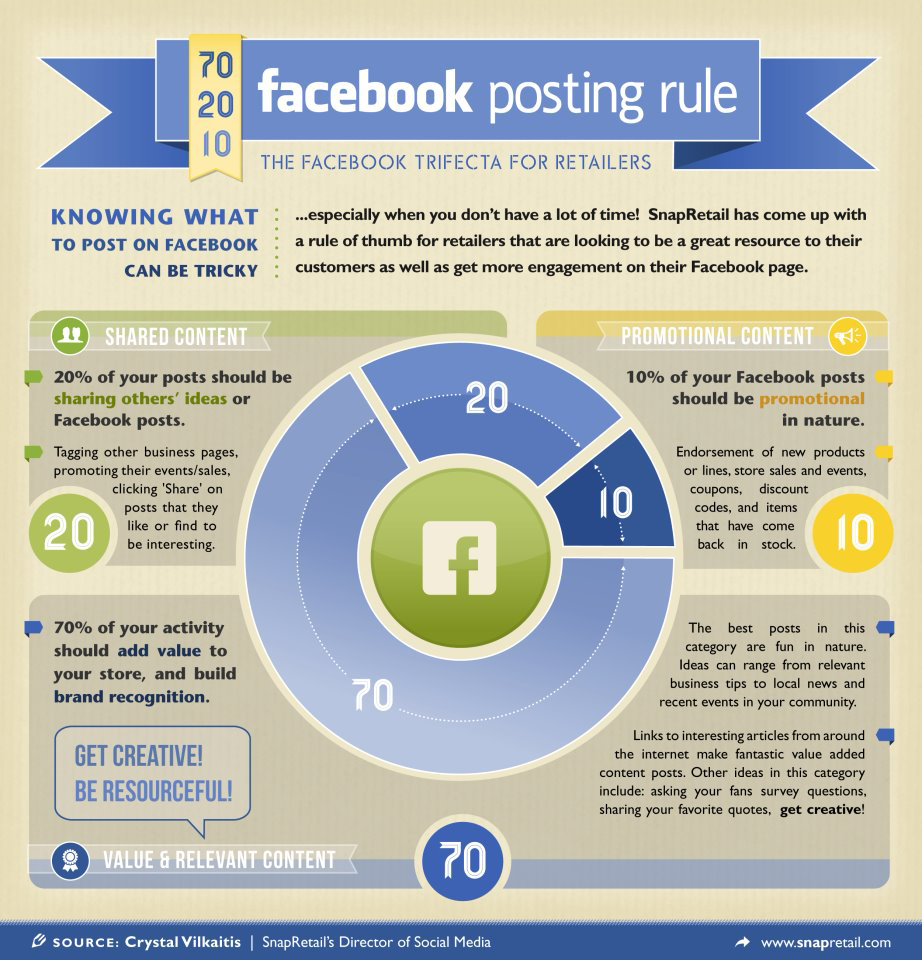
5. Engage with your audience.
The bloggers who respond to every comment almost always build a stronger and more loyal community of readers and customers – and the reason should be obvious.
When your readers believe that you actually care what they think and take the time to read and respond to their comments, they are way more likely to read, engage and buy. They tend to feel more welcome. These are good feelings for readers to have.
While this definitely takes extra time out of your day, you might find that the time is rewarding in several different ways, including:
- Building trust between you and your readers
- Encouraging continued support through loyalty
- A unique opportunity to address concerns that might help someone else who is following your conversation
- Getting ideas for additional content that will help your readers
Respond to comments on your blog posts and especially on social media. Social media thrives on the back-and-forth between bloggers and readers, and you might find this process to be way more fun than you ever imagined.
6. From interest to action: Tell your readers what to do
Digital marketing for bloggers comes down to two very important concepts:
- Get your audience interested, and then
- Encourage them to take action
Most bloggers are good at getting their readers interested. Good story tellers get readers curious and engaged with their own personal story. Technical writers cleanly describe complex topics to wide audiences and journalists bring interesting and unique stories to the general population. All these things generate interest.
But they don’t encourage action.
Taking that next step isn’t always easy in digital marketing, but it’s the key to getting that conversion. Getting the click. Readers want to be told what to do.
As Neil Patel writes, most bloggers fail to convert their audiences because their call to action is weak or unclear. Heck, well over half of businesses don’t even have a call to action.
But wait, you’re a blogger, not a business. What if you’re not selling anything? Maybe you don’t need a call to action? Good question.
Let me tell you why all bloggers need a call to action.
An effective call to action tells your readers what you want them to do. Do you want them to keep reading your stuff? If you’re like most bloggers, you don’t spend hours writing content that you don’t want to be read.
You want readers to read. To engage. To follow your journey and keep coming back.
And bingo: That’s your call to action.
Here are 6 different examples of effective call to actions that convert for bloggers:
- Encourage comments by asking a question at the bottom of your article
- Spark a debate in controversial posts by asking for reader opinions
- Build your email list by asking for their email address (in exchange for value!)
- Download an eBook, PDF document or infographic (with email sign up)
- Ask for social media shares by giving them easy social sharing buttons
- Content upgrades that relate to the blog post
Where do these call to actions go?
Anywhere, really. There are persistent header CTAs like the HelloBar email sign up service, sidebar CTAs that are supported by every email marketing service, below content CTAs like email sign up forms and asking for comments, slide up (or down) forms and popup forms. In-content CTAs (an email sign up form embedded into the content rather than below it or in the sidebar) are very effective, too.
Here’s my question for you: When you first started your blog, what’s the first thing you did to digitally market your blog? Or if you haven’t done anything yet, what will be the first thing that you WILL do?

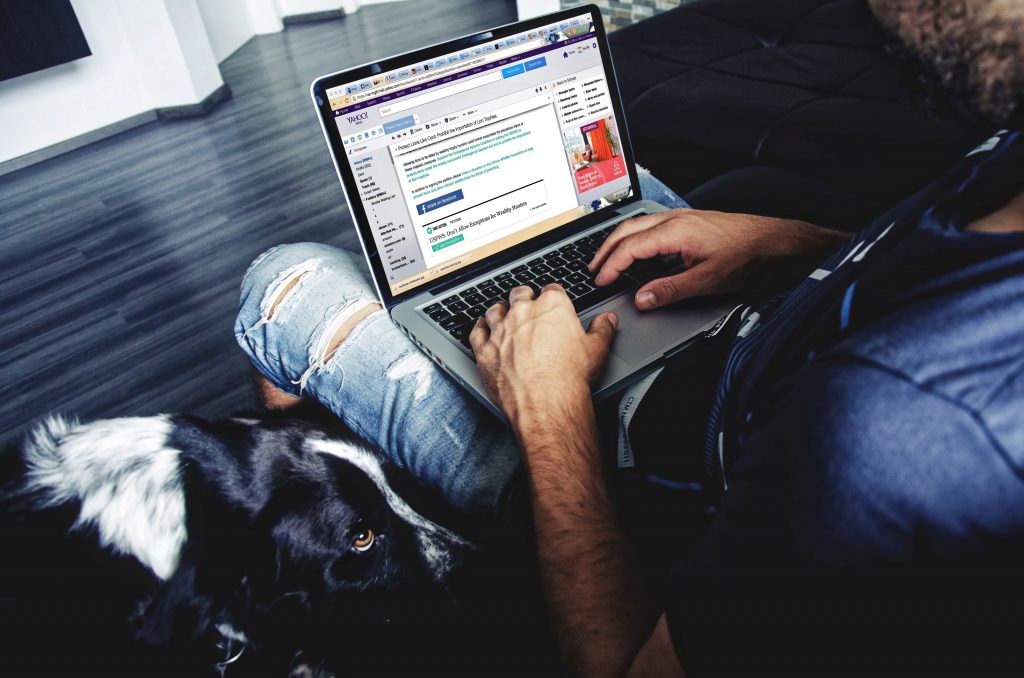




2 Comments
Thanks! Lots of very practical, doable advice to follow. I’m hoping I’ll be successful and get more readers.
Thanks, Susie! Let me know how it works out. 🙂